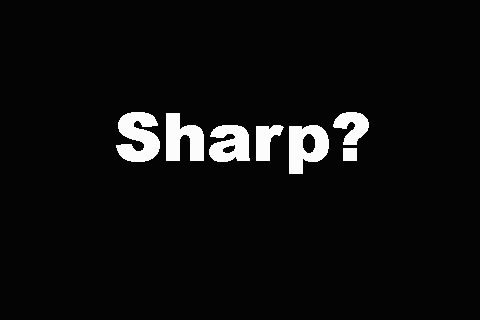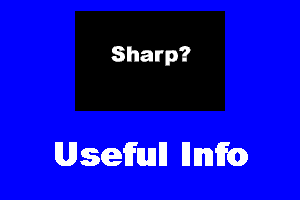HOW TO
SCAN
CORECTLY
Your scan should be the appropriate size for its use, or you are wasting your effort. The next two pictures illustrate what a scan which is too small will look like when put onto a 35mm slide.

A scan which has only 512 pixels horizontally and is enlarged to fill the slide.

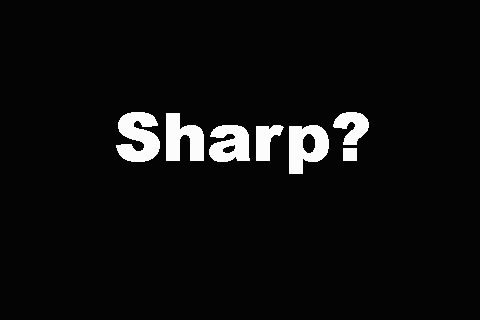
A scan which has 4096 pixels horizontally.

(The above scans are representations and do not exactly show the sharpness of slides, but they should give you a good idea of what we mean.)
Now, how do you get an appropriate scan? Well, we can do it for you, and it will be exceptionally good, or you can try it yourself. For example - slides and monitors both use RGB images, so start by scanning and saving your pictures in RGB colors rather than CMYK. If you have a 5 x 7 inch photo and you want it to fill the slide at 4K resolution, you should scan it so that the 7 inch length gives you no more than 4096 pixels - set your scanner to 600 dpi maximum. If you scan it at 150 dpi, you only get 1050 pixels of width. When it goes on the slide it will be enlarged, just like the first picture, and it will not be as sharp as it could be. The same goes for an 8 x 10 inch photo - scan it so that the 10 inch side is no larger than 4096 pixels - set your scanner to 400 dpi maximum. Now, not every low-cost scanner can scan at 400 or 600 dpi. (Here we are referring to the actual, not the interpolated, or software, settings. Many low-cost scanners only scan optically at 200 or 300 dpi. If your scanner is claimed to scan at 300x600, up to a maximum of 9600x9600, it is really only scanning at 300 dpi.)
So, can you use a low cost scanner? Yes, but the images you get may not fill the slide and have the highest quality. If you can only get 1050 pixels of width, plan to only fill one quarter of your slide with the picture if you want the best quality. This method is quite useful, actually, as you can drop your picture onto a text slide which explains your picture. Now, having said that, most people find that in many cases filling a slide with a small scan is quite acceptable. It all depends on the subject matter and the amount of fine detail one wants to see.
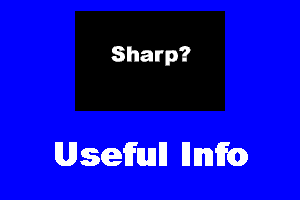
A scan which has only 1050 pixels horizontally and only fills part of the slide.

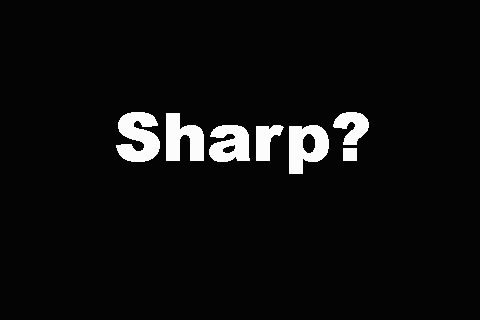
A scan which has 4096 pixels horizontally can be full size.
Photographic Specialties is no longer producing slides and transparencies. I have been self-employed for 35 years, but looking forward to retirement since my wife died five years ago. With the decline of conventional photography and the recent recession, the availability of film and chemicals as well as the volume of work has declined to such an extent that it is no longer possible to have fresh chemicals to develop film. I hope that if you still need conventional slides and transparencies, you will be able to find someone who can produce them for you. Thank you for your orders over the years.



Copyright © 1999-2009 PhotoGraphic Specialties